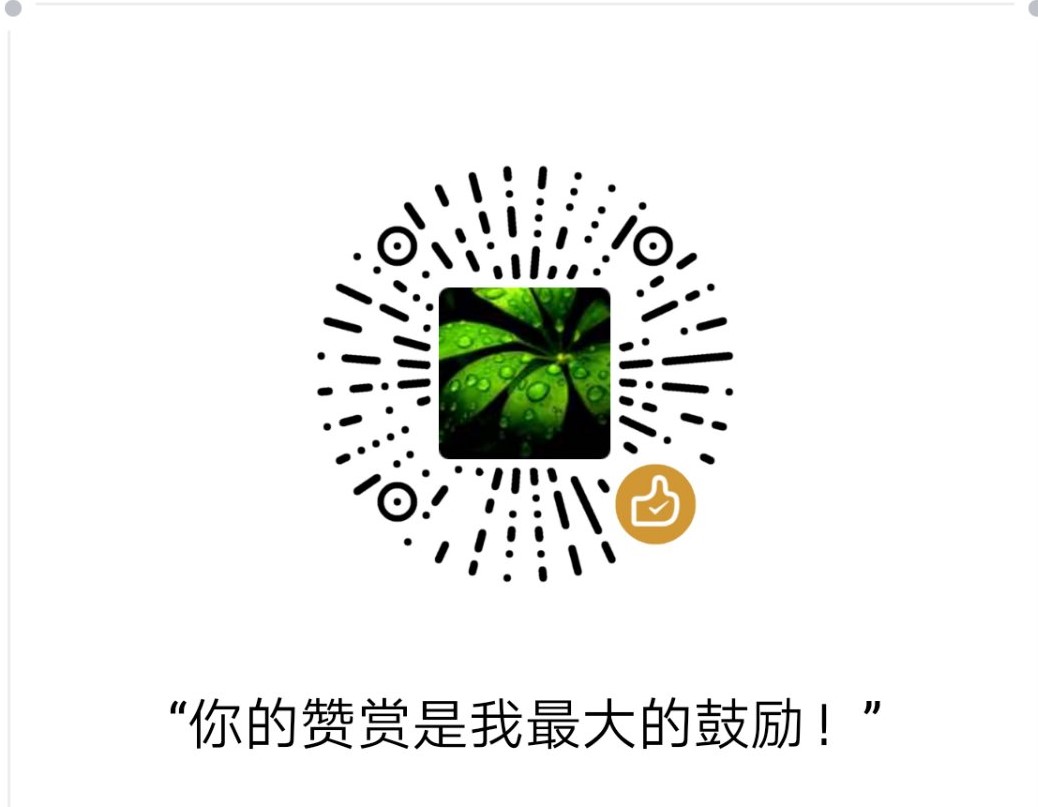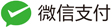上一篇 介绍了 RecyclerView 的基本使用,这篇主要整理下在使用过程中记录的一些小细节,不是很重要的一些知识点,但是这些小细节,如果遇到的话,也是需要上网查资料的,也会有时间成本,所以还是记录下来,以防以后再遇到。
1. 分割线
上一篇中已经介绍了分割线,但是悉心的童鞋发现分割线,在 LinearLayoutManager 中使用是正常的,但是在 StaggeredGridLayoutManager 和 GridLayoutManager 中使用是有问题的,在 GridLayoutManager 中,如果是一行两个格子,应该每个格子是自己一条分割线,但是却是公用一条,此外,在使用 StaggeredGridLayoutManager 时显示不出来,针对这种情况,就需要自己实现分割线,继承 RecyclerView.ItemDecoration。

还有,对于分割线,一般情况下,使用 ItemDecoration,最底部条目的分割线是不需要的,需要去掉,也是需要在分割线绘制时做一下判断。
下面的是 RecyclerView.ItemDecoration 的三个方法,实现时是要完成这几个方法即可,onDraw 和 onDrawOver 完成其中一个方法即可。
1. 绘制网格线,绘制时机是在每个 item 之前
public void onDraw(Canvas c, RecyclerView parent, State state) {
onDraw(c, parent);
}
2. 绘制网格线,绘制时机是在每个 item 之后
public void onDrawOver(Canvas c, RecyclerView parent, State state) {
onDrawOver(c, parent);
}
3. 设置网格线的位置,根据 view 的位置来确定分割线画在哪,同时设置网格线的矩形区域,及设置宽高和位置
public void getItemOffsets(Rect outRect, View view, RecyclerView parent, State state) {
getItemOffsets(outRect, ((LayoutParams) view.getLayoutParams()).getViewLayoutPosition(),
parent);
}
public class DividerGridItemDecoration extends RecyclerView.ItemDecoration {
private static final int[] ATTRS = new int[]{android.R.attr.listDivider};
private Drawable mDivider;
public DividerGridItemDecoration(Context context) {
final TypedArray a = context.obtainStyledAttributes(ATTRS);
mDivider = a.getDrawable(0);
a.recycle();
}
@Override
public void onDraw(Canvas c, RecyclerView parent, RecyclerView.State state) {
// 绘制水平分割线和垂直分割线
drawHorizontal(c, parent);
drawVertical(c, parent);
}
private int getSpanCount(RecyclerView parent) {
// 列数
int spanCount = -1;
RecyclerView.LayoutManager layoutManager = parent.getLayoutManager();
if (layoutManager instanceof GridLayoutManager) {
spanCount = ((GridLayoutManager) layoutManager).getSpanCount();
} else if (layoutManager instanceof StaggeredGridLayoutManager) {
spanCount = ((StaggeredGridLayoutManager) layoutManager)
.getSpanCount();
}
return spanCount;
}
public void drawHorizontal(Canvas c, RecyclerView parent) {
int childCount = parent.getChildCount();
for (int i = 0; i < childCount; i++) {
final View child = parent.getChildAt(i);
final RecyclerView.LayoutParams params = (RecyclerView.LayoutParams) child
.getLayoutParams();
final int left = child.getLeft() - params.leftMargin;
final int right = child.getRight() + params.rightMargin
+ mDivider.getIntrinsicWidth();
final int top = child.getBottom() + params.bottomMargin;
final int bottom = top + mDivider.getIntrinsicHeight();
mDivider.setBounds(left, top, right, bottom);
mDivider.draw(c);
}
}
public void drawVertical(Canvas c, RecyclerView parent) {
final int childCount = parent.getChildCount();
for (int i = 0; i < childCount; i++) {
final View child = parent.getChildAt(i);
final RecyclerView.LayoutParams params = (RecyclerView.LayoutParams) child
.getLayoutParams();
final int top = child.getTop() - params.topMargin;
final int bottom = child.getBottom() + params.bottomMargin;
final int left = child.getRight() + params.rightMargin;
final int right = left + mDivider.getIntrinsicWidth();
mDivider.setBounds(left, top, right, bottom);
mDivider.draw(c);
}
}
private boolean isLastColum(RecyclerView parent, int pos, int spanCount,
int childCount) {
RecyclerView.LayoutManager layoutManager = parent.getLayoutManager();
if (layoutManager instanceof GridLayoutManager) {
if ((pos + 1) % spanCount == 0)// 如果是最后一列,则不需要绘制右边
{
return true;
}
} else if (layoutManager instanceof StaggeredGridLayoutManager) {
int orientation = ((StaggeredGridLayoutManager) layoutManager)
.getOrientation();
if (orientation == StaggeredGridLayoutManager.VERTICAL) {
if ((pos + 1) % spanCount == 0)// 如果是最后一列,则不需要绘制右边
{
return true;
}
} else {
childCount = childCount - childCount % spanCount;
if (pos >= childCount)// 如果是最后一列,则不需要绘制右边
return true;
}
}
return false;
}
private boolean isLastRaw(RecyclerView parent, int pos, int spanCount,
int childCount) {
RecyclerView.LayoutManager layoutManager = parent.getLayoutManager();
if (layoutManager instanceof GridLayoutManager) {
childCount = childCount - childCount % spanCount;
if (pos >= childCount)// 如果是最后一行,则不需要绘制底部
return true;
} else if (layoutManager instanceof StaggeredGridLayoutManager) {
int orientation = ((StaggeredGridLayoutManager) layoutManager)
.getOrientation();
// StaggeredGridLayoutManager 且纵向滚动
if (orientation == StaggeredGridLayoutManager.VERTICAL) {
childCount = childCount - childCount % spanCount;
// 如果是最后一行,则不需要绘制底部
if (pos >= childCount)
return true;
} else
// StaggeredGridLayoutManager 且横向滚动
{
// 如果是最后一行,则不需要绘制底部
if ((pos + 1) % spanCount == 0) {
return true;
}
}
}
return false;
}
@Override
public void getItemOffsets(Rect outRect, View view, RecyclerView parent, RecyclerView.State state) {
int spanCount = getSpanCount(parent);
int childCount = parent.getAdapter().getItemCount();
int itemPosition = ((RecyclerView.LayoutParams) view.getLayoutParams()).getViewLayoutPosition();
RecyclerView.LayoutManager layoutManager = parent.getLayoutManager();
if (layoutManager instanceof GridLayoutManager){
int orientation = ((GridLayoutManager) layoutManager).getOrientation();
}
if (isLastRaw(parent, itemPosition, spanCount, childCount))// 如果是最后一行,则不需要绘制底部
{
outRect.set(0, 0, mDivider.getIntrinsicWidth(), 0);
} else if (isLastColum(parent, itemPosition, spanCount, childCount))// 如果是最后一列,则不需要绘制右边
{
outRect.set(0, 0, 0, mDivider.getIntrinsicHeight());
} else {
outRect.set(0, 0, mDivider.getIntrinsicWidth(),
mDivider.getIntrinsicHeight());
}
}
}

2. RecyclerView xml 属性设置
xml 布局中有些属性我们要熟悉,像高度设置,滚动条设置,底部的阴影效果等。
<!--重点部分,使用RecyclerView,高度设置,-->
<!--如果是垂直布局,使用match_parent-->
<!--如果是水平布局,使用wrap_content -->
<android.support.v7.widget.RecyclerView
android:id="@+id/rv_meizhi"
android:layout_width="match_parent"
android:layout_height="match_parent"
<!--底部虚化效果的方向设置-->
android:requiresFadingEdge="vertical"
<!--底部虚化效果的高度设置-->
android:fadingEdgeLength="200dp"
<!--底部阴影效果设置,never 为去掉-->
android:overScrollMode="always"
<!--滚动条设置,none 为去掉-->
android:scrollbars="vertical"
android:scrollbarThumbVertical="@drawable/my_bar"/>
还有一个点,对于滚动条是可以改变样式的,通过设置自定义的 drawable ,注意这个 自定义的 drawble 有点特别,不是普通的shape,而是 layer-list 开头的,主要是为了将滚动条到屏幕边设置一个像素的距离。如果不设置距离,直接使用普通的shape就行
<?xml version="1.0" encoding="utf-8"?>
<layer-list xmlns:android="http://schemas.android.com/apk/res/android">
<item android:right="1dp">
<shape>
<solid android:color="#999999"/>
<corners android:radius="1dp"/>
<stroke android:color="#111111" android:width="1px"/>
<size android:width="2dp"/>
</shape>
</item>
</layer-list>
然后在 xml 属性中设置一下就好了,RecyclerView 布局常用的一些设置就是这些,下面看一下效果,实际中根据自己产品设计要求来变动。

3. setHasFixedSize 作用
相信一部分童鞋,遇到过这个方法吗,但是没有仔细分析它的作用,或者说是不知道什么时候应该使用这个方法,下面就来分析一下。 方法调用很简单,就是设置 true 或 false
mRecyclerView.setHasFixedSize(true);
看一下令人迷惑的官方介绍
/**
* RecyclerView can perform several optimizations if it can know in advance that RecyclerView's
* size is not affected by the adapter contents. RecyclerView can still change its size based
* on other factors (e.g. its parent's size) but this size calculation cannot depend on the
* size of its children or contents of its adapter (except the number of items in the adapter).
* <p>
* If your use of RecyclerView falls into this category, set this to {@code true}. It will allow
* RecyclerView to avoid invalidating the whole layout when its adapter contents change.
*
* @param hasFixedSize true if adapter changes cannot affect the size of the RecyclerView.
*/
大概意思:如果我们能够提前知道 RecyclerView 的大小不受 Adapter 内容的影响时,RecyclerView 能够通过设置 setHasFixedSize 来进行优化。这里指的是不受 Adapter 内容的影响,如果是 RecyclerView 父布局大小的改变不算,也就是只看 Adapter 的内容或者它的 item 大小的改变,item数量的改变不算。如果你的 RecyclerView的使用属于这种情况,那么就可以通过设置 setHasFixedSize 来进行优化, 当 adapter 的内容变化时,RecyclerView 不需要重新绘制全部布局。
看完可能不是很明白,不知道怎么使用?
举个例子:当我使用 RecyclerView 时,adapter 的item的布局大小是一定的,与数量无关,这时每一屏上的数量是一定的,即使没有铺满屏幕也不要紧,照样可以使用 setHasFixedSize。练习中假设每张图片的大小是 50 * 50的,那么就满足条件。假设 ImageView 中的使用了 wrap_content,这时所有的图片大小不一定相同,就不符合条件了,所以不能使用 setHasFixedSize。
4. GridLayoutManager 的网格合并
使用 GridLayoutManager 时可能需要进行网格的合并,如想图中想要将第一行的网格合并成一个,该怎么做,方法比较简单,设置每一行所占的格子数目。
// SpanSizeLookup
// A helper class to provide the number of spans each item occupies.
layoutManager.setSpanSizeLookup(new GridLayoutManager.SpanSizeLookup() {
@Override
public int getSpanSize(int position) {
int type = mRecyclerView.getAdapter().getItemViewType(position);
// 实际中最好根据 item 的类型来判断
if (position == 0 || position == 1) {
// 相当于 LinearLayout
return 2;
}
return 1;
}
});