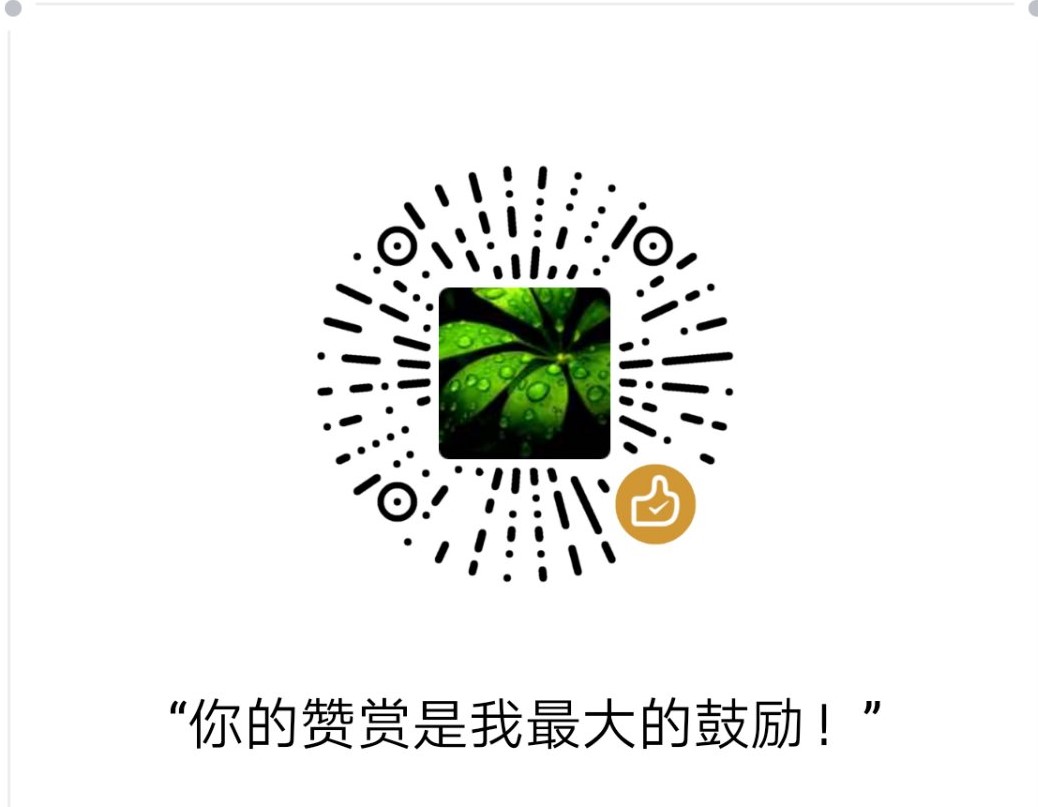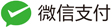1. 什么是观察者模式?
观察者模式,又称为【发布-订阅模式】,可以理解为报刊社发布新刊,订阅者获取新期刊,订阅者就相当于是观察者,而且可以有很多观察者,报刊社就是被观察的对象。 用现实中的例子比喻一下,学校里面有一个小报刊亭(被观察者),有些学生(观察者)在报刊亭订阅报刊。那具体怎么订阅呢?就是你交了钱,然后留下姓名和手机号给老板(注册过程)。当期刊有更新,报刊亭老板就给你打电话,告诉你期刊更新了, 然后你就可以去取报刊(通过过程)。当然,看了大概半年后你不想再订阅,那么你告诉老板说不再订阅了,也就是不再续费了。老板会将你的姓名和电话从他的小本本中删除了,即以后不再通知你报刊更新的信息了(取消注册过程)。 这就是观察者模式的一个小例子,应该很好理解吧!
2. 观察者模式练习例子
(1)举《Head First设计模式》中的例子,天气情况更细。不过这里我做了更改,改为天气更新,学生和工人接收天气信息变化。 气象站—>被观察者,学生—>观察者,工人—>观察者,天气若更新,学生和工人就能获取到最新的气象信息,观察者模式的好处就是,不管有多少观察者只要注册后,就可以获取被观察者对象的信息,即被观察者的代码可以不用跟着变化做修改了。
(2)两个接口类设计
仿照源码中的模式,也设计Observer接口和Subject接口,然后由具体的类去实现。 下面看一下类图关系

Observer接口,只有一个天气更新的接口函数
public interface Observer {
public void update(Subject subject,Object o);
}
Subject接口,设计注册,移除,通知观察者三个函数。
public interface Subject {
public void registerObserver(Observer o);
public void removeObserver(Observer o);
public void notifyObservers(Object args);
}
(3)设计实现子类,其中WeatherSender实现Subject借口哦,Student和Worker实现Observer接口
WeatherSender类
public class WeatherSender implements Subject{
private Weather weather;
private List<Observer> observers;
private static WeatherSender weatherSender;
private boolean isChanged;
private WeatherSender(){
if(this.observers == null){
this.observers = new ArrayList<>();
}
}
public static WeatherSender getWeatherSender(){
if(weatherSender == null){
return new WeatherSender();
}
else return weatherSender;
}
public void registerObserver(Observer o) {
this.observers.add(o);
}
public void removeObserver(Observer o) {
if(observers.contains(o)){
this.observers.remove(o);
}
}
private void setChanged(){
isChanged = true;
}
/**
* 采用“push”方式通知观察者(主动式)
* @param obj
*/
public void notifyObservers(Object obj) {
if(isChanged){
for(Observer observer : observers){
observer.update(this, obj);
}
}
}
/**
* 采用“pull”方式通知观察者(被动式)
*/
public void notifyObservers(){
notifyObservers(null);
}
/**
* "pull"方式下供观察者调用获取天气
* @return
*/
public Weather getWeather(){
return this.weather;
}
public void setWeather(Weather weather){
this.weather = weather;
}
/**
* 供外面调用的接口
* @param weather
*/
public void setWeatherChanged(Weather weather){
setChanged();
notifyObservers(weather);//push方式
/*
setWeather(weather);
notifyObservers();//pull方式
*/
}
}
注意:在notifyObserver()方法设计上,在head First设计模式中提到了两种方式,push和pull方式。这里我把它们称为主动式(push)和被动式(pull)
- 主动式(push):由Subject将weather通过notifyObservers(Object obj)方法传递给Observer,即将weather推给Observer
- 被动式(pull):Subject不传递weather变量,而是Observer通过获取WeatherSender,通过它提供的方法自己获取天气信息,即由Observer自己将weather拉过来
Student类
public class Student implements Observer{
private Weather weather;
private Subject subject;
public Student(Subject subject){
this.subject = subject;
subject.registerObserver(this);
}
public Weather getWeather() {
return weather;
}
@Override
public void update(Subject subject, Object o) {
//push方式
if(o instanceof Weather){
this.weather = (Weather)o;
}
/*
//pull方式
if(subject instanceof WeatherSender){
this.weather = ((WeatherSender) subject).getWeather();
}
*/
}
public void displayWeather(){
System.out.println("我是Student,当前天气情况:温度 "
+ weather.getTemperature()+ " 压力 " + weather.getPressure());
}
}
Worker 类
public class Worker implements Observer{
private Weather weather;
private Subject subject;
public Worker(Subject subject){
this.subject = subject;
subject.registerObserver(this);
}
public Weather getWeather() {
return weather;
}
@Override
public void update(Subject subject, Object o) {
if(o instanceof Weather){
this.weather = (Weather)o;
}
}
public void displayWeather(){
System.out.println("我是Worker,当前天气情况:温度 "
+ weather.getTemperature()+ " 压力 " + weather.getPressure());
}
}
(4)剩下就是一个Weather类和测试类
WeatherSender类
public class Weather {
private String temperature;
private String pressure;
public String getTemperature() {
return temperature;
}
public Weather(String temperature,String pressure){
this.temperature = temperature;
this.pressure = pressure;
}
public void setTemperature(String temperature) {
this.temperature = temperature;
}
public String getPressure() {
return pressure;
}
public void setPressure(String pressure) {
this.pressure = pressure;
}
}
测试类Test
public class Test {
/**
* @param args
*/
public static void main(String[] args) {
//创建被观察者
WeatherSender weatherSender = WeatherSender.getWeatherSender();
//创建观察者,并注册
Student student = new Student(weatherSender);
Worker worker = new Worker(weatherSender);
//第一天
Weather weatherFirstDay = new Weather("23℃","1.01*10^5 Pa");
weatherSender.setWeatherChanged(weatherFirstDay);
System.out.println("第一天 天气情况");
student.displayWeather();
System.out.println("------------------");
worker.displayWeather();
System.out.println("------------------");
//第二天
Weather weatherSecondDay = new Weather("24℃","1.02*10^5 Pa");
weatherSender.setWeatherChanged(weatherSecondDay);
System.out.println("第二天 天气情况");
student.displayWeather();
System.out.println("------------------");
worker.displayWeather();
System.out.println("------------------");
//第三天
Weather weatherThirdDay = new Weather("25℃","1.03*10^5 Pa");
weatherSender.setWeatherChanged(weatherThirdDay);
System.out.println("第三天 天气情况");
student.displayWeather();
System.out.println("------------------");
worker.displayWeather();
System.out.println("------------------");
}
}
3.源码分析
源码Observer接口,这个和上面自己写的例子是一样的
/**
* A class can implement the <code>Observer</code> interface when it
* wants to be informed of changes in observable objects.
*当一个类在它所观察的对象变化时能够得到通知,它需要实现Observer接口
*/
public interface Observer {
void update(Observable o, Object arg);
}
源码Observable抽象类,源码中并没有将Observable设计成接口,个人认为主要是里面公用的方法不要由子类去实现,减少代码重复吧! 下面把源码粘贴过来,看一下。
/**
* This class represents an observable object, or "data"
* in the model-view paradigm. It can be subclassed to represent an
* object that the application wants to have observed.
这个类是被观察的对象,或者说是MV模型中的数据。它可以被子类化,作为程序中需要观察的对象
* <p>
* An observable object can have one or more observers. An observer
* may be any object that implements interface <tt>Observer</tt>. After an
* observable instance changes, an application calling the
* <code>Observable</code>'s <code>notifyObservers</code> method
* causes all of its observers to be notified of the change by a call
* to their <code>update</code> method.
* 被观察的对象有一个或者多个观察者。观察者可能需要实现Observer接口,当被观察对象实例发生变化时
* ,程序会调用Observable的notifyObservers方法,并通过回调观察者的update方法,来通知观察者
* <p>
* The order in which notifications will be delivered is unspecified.
* The default implementation provided in the Observable class will
* notify Observers in the order in which they registered interest, but
* subclasses may change this order, use no guaranteed order, deliver
* notifications on separate threads, or may guarantee that their
* subclass follows this order, as they choose.
* 通知发送的顺序是不固定的。Observable 类中所提供的默认实现将按照其注册的顺序来通知观察者,
* 但是子类可能改变此顺序,从而使用非固定顺序在单独的线程上发送通知,
* 或者也可能保证其子类遵从其所选择的顺序。
* <p>
* Note that this notification mechanism has nothing to do with threads
* and is completely separate from the <tt>wait</tt> and <tt>notify</tt>
* mechanism of class <tt>Object</tt>.
* 注意这个通知机制和线程无关,并且要和Object的等待唤醒机制区分开
* <p>
* When an observable object is newly created, its set of observers is
* empty. Two observers are considered the same if and only if the
* <tt>equals</tt> method returns true for them.
*当一个被观察对象创建后,它的观察者集合时空的。
*两个观察者当且仅当equals方法返回true时认为他们是同一个观察者
*/
public class Observable {
private boolean changed = false;
private Vector<Observer> obs;//源码中使用Vector,保证线程安全
/** Construct an Observable with zero Observers. */
public Observable() {
obs = new Vector<>();
}
/**
* Adds an observer to the set of observers for this object, provided
* that it is not the same as some observer already in the set.
* The order in which notifications will be delivered to multiple
* observers is not specified. See the class comment.
*
* @param o an observer to be added.
* @throws NullPointerException if the parameter o is null.
*/
public synchronized void addObserver(Observer o) {
if (o == null)
throw new NullPointerException();
if (!obs.contains(o)) {
obs.addElement(o);
}
}
/**
* Deletes an observer from the set of observers of this object.
* Passing <CODE>null</CODE> to this method will have no effect.
* @param o the observer to be deleted.
*/
public synchronized void deleteObserver(Observer o) {
obs.removeElement(o);
}
//这个方法就是采用“pull”的方法
public void notifyObservers() {
notifyObservers(null);
}
//这个方法是采用“push”的方法
public void notifyObservers(Object arg) {
/*
* a temporary array buffer, used as a snapshot of the state of
* current Observers.
*/
Object[] arrLocal;
synchronized (this) {
/* We don't want the Observer doing callbacks into
* arbitrary code while holding its own Monitor.
* The code where we extract each Observable from
* the Vector and store the state of the Observer
* needs synchronization, but notifying observers
* does not (should not). The worst result of any
* potential race-condition here is that:
* 1) a newly-added Observer will miss a
* notification in progress
* 2) a recently unregistered Observer will be
* wrongly notified when it doesn't care
* 从被观察对象的Vector中取出的code,包含观察者的状态,需要线程同步,但是在
* 通知观察者时,不需要同步。潜在的资源争夺下,最糟糕的情况:
* (1)一个新加入的观察者将会错过正在进行消息通知
* (2)一个刚刚取消注册的观察者将会“很无奈的”接收他不想接受的消息
*/
if (!changed)
return;
arrLocal = obs.toArray();
clearChanged();
}
for (int i = arrLocal.length-1; i>=0; i--)
((Observer)arrLocal[i]).update(this, arg);
}
/**
* Clears the observer list so that this object no longer has any observers.
*/
public synchronized void deleteObservers() {
obs.removeAllElements();
}
/**
* Marks this <tt>Observable</tt> object as having been changed; the
* <tt>hasChanged</tt> method will now return <tt>true</tt>.
*/
protected synchronized void setChanged() {
changed = true;
}
/**
* Indicates that this object has no longer changed, or that it has
* already notified all of its observers of its most recent change,
* so that the <tt>hasChanged</tt> method will now return <tt>false</tt>.
* This method is called automatically by the
* <code>notifyObservers</code> methods.
*
* @see java.util.Observable#notifyObservers()
* @see java.util.Observable#notifyObservers(java.lang.Object)
*/
protected synchronized void clearChanged() {
changed = false;
}
/**
* Tests if this object has changed.
*
* @return <code>true</code> if and only if the <code>setChanged</code>
* method has been called more recently than the
* <code>clearChanged</code> method on this object;
* <code>false</code> otherwise.
* @see java.util.Observable#clearChanged()
* @see java.util.Observable#setChanged()
*/
public synchronized boolean hasChanged() {
return changed;
}
/**
* Returns the number of observers of this <tt>Observable</tt> object.
*
* @return the number of observers of this object.
*/
public synchronized int countObservers() {
return obs.size();
}
}
4. 总结
源码和上面自己写的例子中的基本思路是一致,源码中设计的更加全面,加入了线程安全。
观察者模式在java源码和android源码中都有很多应用,如在android中的监听器,控件设置点击事件,注册监听器,就是观察者模式。所以理解设计模式对于读源码有很大帮助!
参考 《Head First设计模式》